In Visual Studio Code, there is a setting to fix tab size to 4 spaces thus making it uniform for all files. It can be set to any value as per the user’s choice. This setting can be modified in settings-> editor.tabSize.
But whenever VS Code opens a file, it also checks for the default indentation in that file, and tab size can be overridden for that particular file. Many times this results in different tab sizes in different files thus making the code non-uniform.
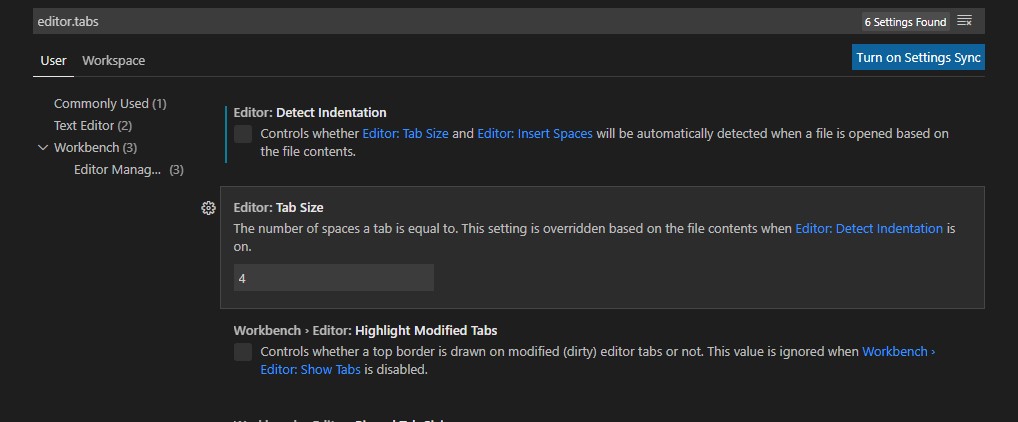
To fix this issue, there is another setting to override this per file indentation. It is editor.detectIndentation (Editor: Detect Indentation). Just turn it off and VS Code will start using universal tab size value instead of file-wise tab size assumptions.